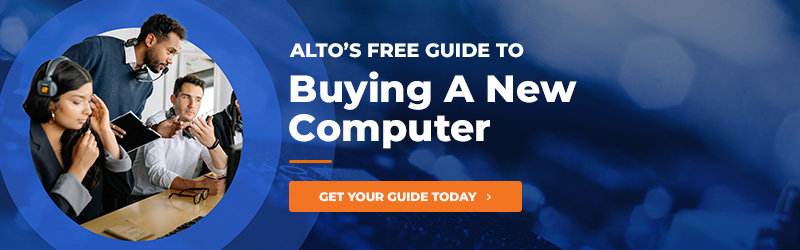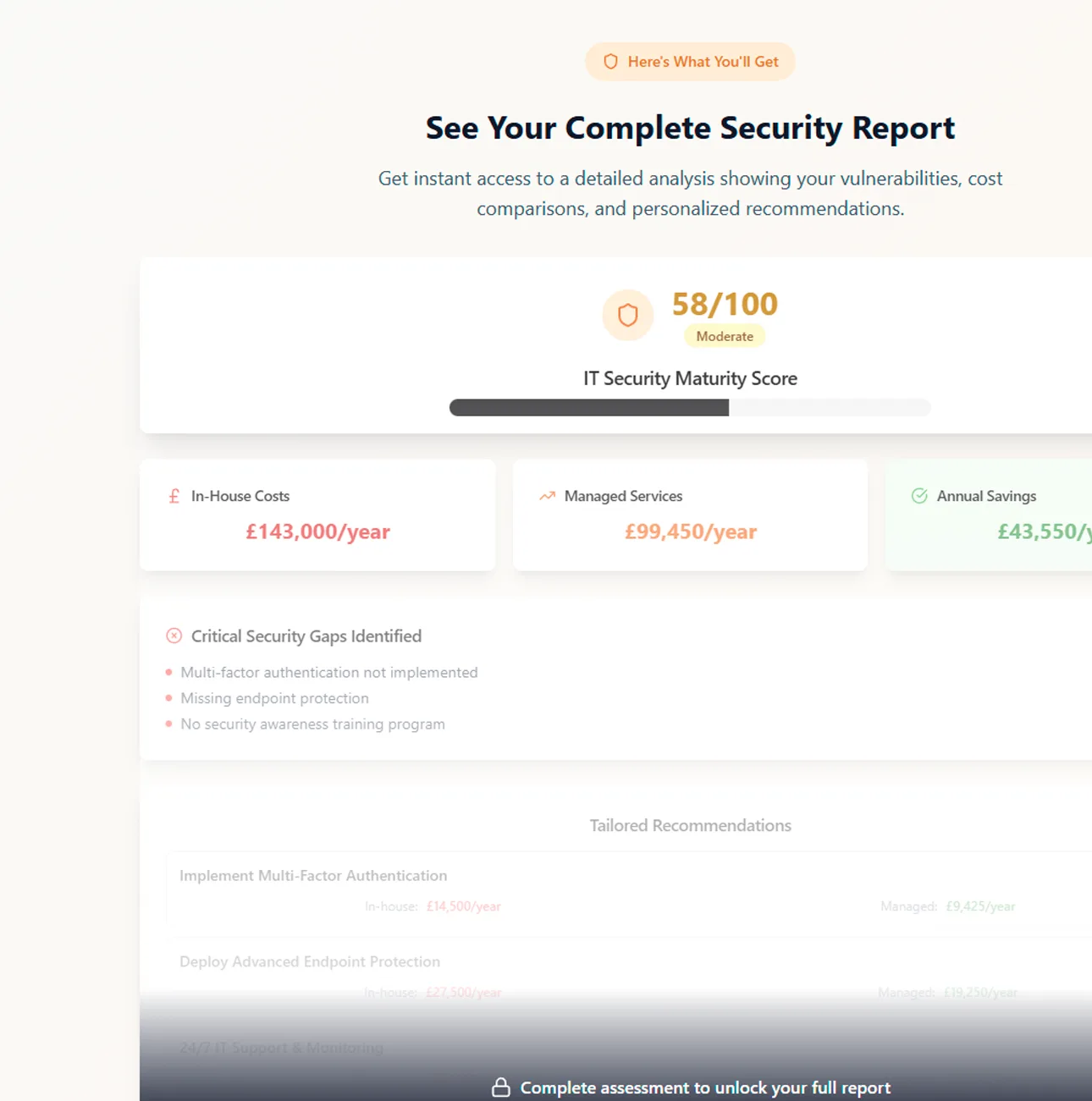If you run a business then the obvious answer to the question ‘How long should your business computers last’ may seem to be ‘As long as possible’. With all of the other expenses a modern business has to face, replacing IT hardware before absolutely having to may seem like something of a luxury, but the truth is that keeping computers – laptops or desktops – for more then 3-5 years is likely to start costing your business more money than it saves. By that stage in its lifecycle the average business computer is also highly likely to be less capable of running the latest and best software and more vulnerable to security breaches. Even if nothing catastrophic happens, an older computer is going to reduce the productivity of your team by running more slowly – particularly when multitasking – taking longer to shut down and start up and driving everyone slightly mad with a noisy fan. In all seriousness, waiting until you have no choice but to replace your business computers is far more likely to be disruptive, as well as leaving you rushing to find replacements rather than shopping at leisure as part of a phased replacement programme.
If you do decide it’s a good time to replace your business computers then this guide will point you in the right direction. New computers represent a serious investment, both in terms of initial capital outlay and the impact the right (or wrong) choice could have on the day to day operation of your business. Making the right choice could save a lot of time and trouble going forward, and ultimately put you in the ideal position of being able to pretty much forget about your computers altogether until the next time they need replacing.
The factors which determine whether you want a laptop or desktop computer include:

If the nature of your office means the computers need to move around a lot then a laptop or notebook is the answer. The more often the members of the team will have to carry the laptop around, the more lightweight and compact you’ll want it to be, whereas a laptop which will only be shifted occasionally (moved to a conference room, for example, rather than being taken home every night) can be a model with a larger screen. Ask yourself, also, whether a laptop will require a separate screen and mouse and a docking station. Speaking generally, a smaller screen would be 13 inches and a larger screen 17 inches.
If the computer is going to stay in one place – being office bound rather than taken home or carried from meeting to meeting – then a desktop model will be much more cost-effective. In the majority of cases, if desktop and laptop computers have the same specs, the desktop will be less expensive. It’s also easier to customise multiple desktops with different set-ups for different team members, and to extend the working life of a desktop by adding upgrades and extra storage as and when needed. The extra ventilation boasted by most desktops helps them to run faster than the equivalent – but not as cool – laptop.
This is a business computer, so many of the extras that come on home computers won’t be needed. As long as it has everything you need to perform the business tasks required at speed on a daily basis, you don’t want to be paying for anything more.
Nothing less than an Intel i5 or an AMD R5 processor will fit the bill, with the standard Intel offering being the i5 or i7. The i9 and Xeon are available, but high powered processing of this kind is only really needed for specialised graphics or processing requirements (think design engineering). More importantly, you should steer well clear of Celeron, AMD 3 or Intel i3, Pentium II or Intel Dual Core, while anything with Silver or Gold in the name is likely to be a rebadging of a tired older processor.

Go for a 250-500GB solid state hard drive (SSD). This is the chip that stores the computer’s data, and if more storage is required you can add an extra hard drive or SD card, or opt for storage on the cloud.
SATA3 is the most common but we’d recommend NVME which is the superior choice and more popular currently, even on desktops. The alternative to a SSD is the mechanical spinning hard drive, to be avoided for two reasons:
If your computer doesn’t have sufficient RAM (random access memory) then even simple procedures such as surfing the internet can be slowed down considerably. 8GB of RAM might be just enough if you’re running Windows, but for performance you can live with day in day out, opt for 16GB RAM.
If your business computer needs to process still and/or moving images then a high spec graphics card could help to keep the speed it runs at up to par. Most laptops come with what is referred to as either ‘onboard graphics’ or an ‘integrated’ GPU (graphical processing unit). This is where the processor drives the graphical and display capabilities of the machine. In addition to the integrated solution, most desktops come with a ‘discrete GPU’ – a separate chip mounted on its own circuit board. The higher the benchmark score of the graphics card is the better the performance will be. An AMD Radeon™ Graphics has a benchmark of 2033, for example, while an Intel® Iris® Xᵉ Graphics has a benchmark of 2772. All other things being equal, we’d recommend the latter.
When choosing a business computer you should always look beyond the machine itself to the warranty and levels of support offered by the manufacturer. It may be tempting to opt for a lesser known brand offering a 30% discount, but if you need to make a claim on the warranty you may well discover that the support offered leaves a lot to be desired. All too often, a computer which needs repairs after just 14 months or so – if it comes from a smaller brand – has to be sent away for a month and then comes back with all your data having been wiped, at which point it won’t feel like so much of a bargain.
More established names such as HP, Dell and Lenovo, on the other hand, boast a much more comprehensive support network if you need to claim a warranty repair. They may even, for example, offer next day business onsite report in return for premium payments. Take a good look through the warranty of any machine before making a purchase, to make sure you know exactly what kind of support you can expect.

How long is a piece of string? At the time of writing, prices for a work computer start at around £700-£800, although any price is liable to be affected by disruptions in the supply chain or factors such as a shift in the strength of the pound. At the top end of the market, products like the Z book or Z series HP workstation range are going to cost you much more than £1K per device, although these are high powered workstations for use with programmes such as AutoCAD or Solidworks. These are built for specialist requirements such as engineering design, when a much faster CPU is called for. When setting your budget, you should also bear in mind that you may need to spend on extras such as a second monitor or a docking station.
Three years is the least you should expect to get out of your new computer, so the warranty should cover this period at least. Paying for a warranty of this kind may sting at the time, but always remember it tends to equate to the cost of just a single callout when things go wrong. Because a warranty doesn’t cover breakages such as a cracked screen caused by a mishap you should also consider speaking to your insurance broker about insurance on top of the warranty.
Once you’ve purchased a business computer the chances are that you’ll spend time and money customising it with personalised software to match it perfectly to your business requirements. With that in mind, a repair is usually going to be preferable to having to start all over again. Think about how much the disruption caused by having to replace a computer would cost your business and choose a warranty with this figure in mind. A £50 warranty which only costs a few pounds per month will cover issues such as failed components inside the computer, for example, while having no warranty and having to call someone out to deal with the failed components will probably cost you more.